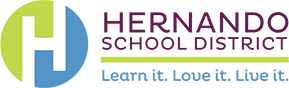Menu, Nutrition and Allergen Information
Menus
Our daily menus, along with each item's nutrient and allergen information is available online through Linq Connect.
You can access them by logging in to your Linq Connect account and choosing "School Menus" on the left hand side. If you do not have a Linq Connect account, you can still view the menus by following the link below and selecting the desired school from the drop down list.
Want to print a menu? Click the printer icon in the upper right corner of the menu calendar on the Linq Connect website.
Nutritional Information
All item information is built into the menu information in Linq Connect. For item nutritional information, hover or select a menued item and the pop-up will display all relevant information.
Allergen Information
All item information is built into the menu information in Linq Connect. For item allergen information, hover or select a menued item and the pop-up will display all relevant information.
You can also filter the displayed menu based on allergens. For example, if your child is allergic to fish, go to the Allergens drop down box at the top of the menu calendar (next to the school name) and select one or more allergens, in this example "Fish". The displayed menu will grey-out any item that contains the selected allergens. The remaining items are safe for your student to choose.
Please note that this does not flag your student with an allergy in the system. That can only be done via a Diet Modification Request. To request a modified diet for your student, please see the Diet Modification Request page.
Links